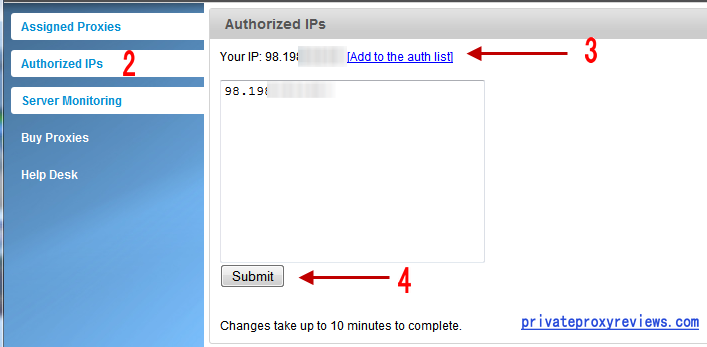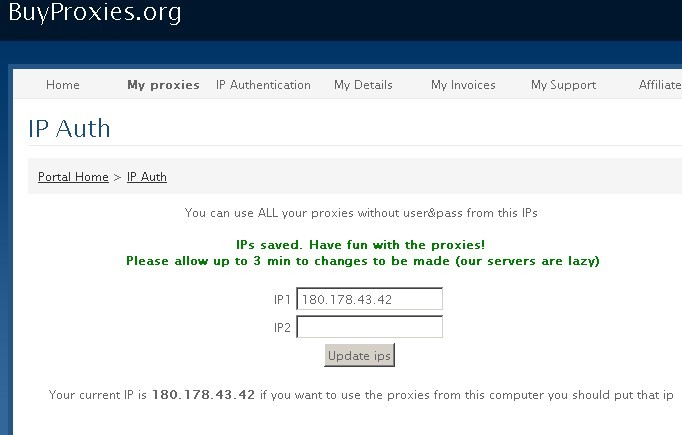Using a proxy is a great way to protect your security and privacy online. It acts as a buffer between your system and the web, receiving your requests for data, fetching them, and then sending them back to you. They have many uses, but typically would be employed when you need to access web content that is blocked for one reason or another.
Proxy servers may also be used by network administrators to control access to certain websites. They can also cache data, which would quick access to other content. In a Local Area Network (LAN), every computer has the same IP address, which allows for better security due to the fact that there are fewer ports exposed than there would be if everyone had a different address.
Proxy servers work differently than firewalls, and they are more complicated to install and configure. This is because proxy functionality for every application needs to be configured one by one, such as HTTP, SMTP or SOCKS.
(http://privateproxyreviews.com/socksproxieshttpproxies/)
With that being said, if you can setup a proxy server correctly, it is incredible what it will do for your security and the efficiency of your system. Proxy servers work at OSI application layer, meaning that they are smart workers and can do things such as check the internet addresses of outgoing requests by inspecting HTTP GET and POST messages.
This is how network administrators can allow you access to some websites, but block content from others. A regular, run-of-the-mill firewall would not be able to see domain names. Proxy servers can filter application data that reside in these messages. They are so useful that there are some very good proxy servers for Microsoft Windows.
A popular Windows-based proxy is WinProxy. It is a popular because one does not need to download any software or search aimlessly online – making it easy to configure and use. It is also a transparent application, allowing it to run quickly without interfering with a system’s performance. WinProxy also supports HTTP, FTP, NNTP, and others protocols.
How to Setup a Secure WinProxy server
If you want to configure a WinProxy server, simply take the following steps:
1. Install TCO/IP protocol on every computer that is connected to your LAN.
2. Run the Installation Wizard, and follow each step. When prompted for your product key, you must enter it.
3. Choose your type of connection, and give it a name.
4. Type in the username and password that will be required to connect.
5. The wizard will configure your internal and external IP addresses, and will assign a different IP address to each computer that is connected to your network.
6. Disconnect from the internet.
7. WinProxy will do its thing and then ask you to confirm if all operations have been executed. If they have, confirm.
8. Your setup and configuration should be completed, and your secure proxy should be ready to use.